The Client: An engineering firm based in Calgary, Alberta.
Project Overview: The client requested a template for technical memorandums and a lunch and learn to show their staff how to use the new template. They also asked for a template cheat sheet for their staff to use as a reference.
Approach:
- Reviewed their current technical memorandums to identify inconsistencies and potential improvements.
- Developed a template with features such as, the use of Microsoft (MS) Word Styles, pre-formatted tables, and figure and table captions, to ensure consistency and enhance readability and navigation.
- Developed a reference tool that outlined the key features of the template and steps to use them. Included do’s and don’ts for using the template and writing tips.
- Developed and presented a lunch and learn session to staff about how to use the template features including how to insert captions and use MS Word Styles, emphasizing the need for consistency.
Before: The document being used to write technical memorandums was not an actual template and lacked consistent headings, lists, tables, and figures. Many of the staff were unfamiliar or had difficulty using MS Word Styles.
After: Staff were able to use an accessible and effective template to document technical memorandums consistently and were provided a template reference guide. A snippet of the reference guide is shown below.
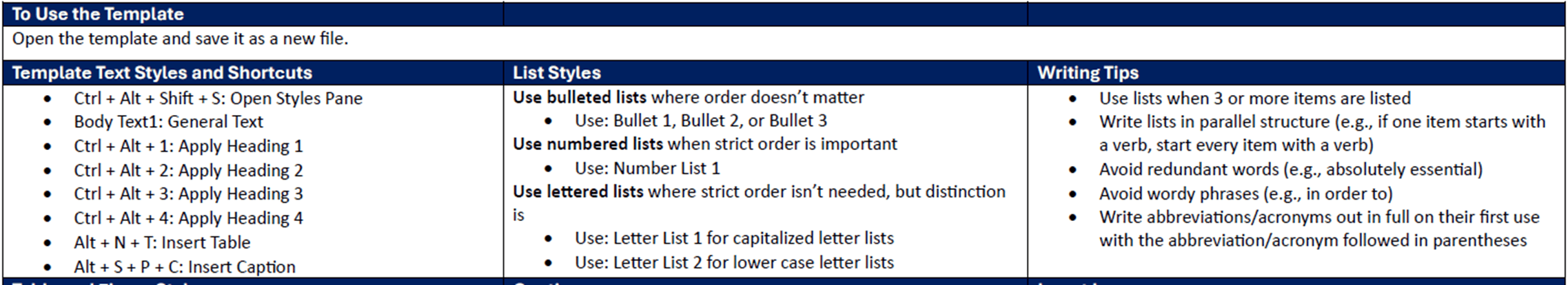
Outcome: Immediately after the lunch and learn session, the General Manager of the firm said, “That was very well done!”.SafeWrite also received the following feedback via email, “I prepared the attached technical memo and proposal using the templates you prepared and after the lunch and learn they are easy to use.”